#vue js if statement
Explore tagged Tumblr posts
Text
JavaScript
Introduction to JavaScript Basics
JavaScript (JS) is one of the core technologies of the web, alongside HTML and CSS. It is a powerful, lightweight, and versatile scripting language that allows developers to create interactive and dynamic content on web pages. Whether you're a beginner or someone brushing up on their knowledge, understanding the basics of JavaScript is essential for modern web development.
What is JavaScript?
JavaScript is a client-side scripting language, meaning it is primarily executed in the user's web browser without needing a server. It's also used as a server-side language through platforms like Node.js. JavaScript enables developers to implement complex features such as real-time updates, interactive forms, and animations.
Key Features of JavaScript
Interactivity: JavaScript adds life to web pages by enabling interactivity, such as buttons, forms, and animations.
Versatility: It works on almost every platform and is compatible with most modern browsers.
Asynchronous Programming: JavaScript handles tasks like fetching data from servers without reloading a web page.
Extensive Libraries and Frameworks: Frameworks like React, Angular, and Vue make it even more powerful.
JavaScript Basics You Should Know
1. Variables
Variables store data that can be used and manipulated later. In JavaScript, there are three ways to declare variables:
var (old way, avoid using in modern JS)
let (block-scoped variable)
const (constant variable that cannot be reassigned)
Example:
javascript
Copy code
let name = "John"; // can be reassigned const age = 25; // cannot be reassigned
2. Data Types
JavaScript supports several data types:
String: Text data (e.g., "Hello, World!")
Number: Numeric values (e.g., 123, 3.14)
Boolean: True or false values (true, false)
Object: Complex data (e.g., { key: "value" })
Array: List of items (e.g., [1, 2, 3])
Undefined: A variable declared but not assigned a value
Null: Intentional absence of value
Example:
javascript
Copy code
let isLoggedIn = true; // Boolean let items = ["Apple", "Banana", "Cherry"]; // Array
3. Functions
Functions are reusable blocks of code that perform a task.
Example:
javascript
Copy code
function greet(name) { return `Hello, ${name}!`; } console.log(greet("Alice")); // Output: Hello, Alice!
4. Control Structures
JavaScript supports conditions and loops to control program flow:
If-Else Statements:
javascript
Copy code
if (age > 18) { console.log("You are an adult."); } else { console.log("You are a minor."); }
Loops:
javascript
Copy code
for (let i = 0; i < 5; i++) { console.log(i); }
5. DOM Manipulation
JavaScript can interact with and modify the Document Object Model (DOM), which represents the structure of a web page.
Example:
javascript
Copy code
document.getElementById("btn").addEventListener("click", () => { alert("Button clicked!"); });
Visit 1
mysite
Conclusion
JavaScript is an essential skill for web developers. By mastering its basics, you can create dynamic and interactive websites that provide an excellent user experience. As you progress, you can explore advanced concepts like asynchronous programming, object-oriented design, and popular JavaScript frameworks. Keep practicing, and you'll unlock the true power of JavaScript!
2 notes
·
View notes
Text
Good Code is Boring
Daily Blogs 358 - Oct 28th, 12.024
Something I started to notice and think about, is how much most good code is kinda boring.
Clever Code
Go (or "Golang" for SEO friendliness) is my third or fourth programming language that I learned, and it is somewhat a new paradigm for me.
My first language was Java, famous for its Object-Oriented Programming (OOP) paradigms and features. I learned it for game development, which is somewhat okay with Java, and to be honest, I hardly remember how it was. However, I learned from others how much OOP can get out of control and be a nightmare with inheritance inside inheritance inside inheritance.
And then I learned JavaScript after some years... fucking god. But being honest, in the start JS was a blast, and I still think it is a good language... for the browser. If you start to go outside from the standard vanilla JavaScript, things start to be clever. In an engineering view, the ecosystem is really powerful, things such as JSX and all the frameworks that use it, the compilers for Vue and Svelte, and the whole bundling, and splitting, and transpiling of Rollup, ESBuild, Vite and using TypeScript, to compile a language to another, that will have a build process, all of this, for an interpreted language... it is a marvel of engineering, but it is just too much.
Finally, I learned Rust... which I kinda like it. I didn't really make a big project with it, just a small CLI for manipulating markdown, which was nice and when I found a good solution for converting Markdown AST to NPF it was a big hit of dopamine because it was really elegant. However, nowadays, I do feel like it is having the same problems of JavaScript. Macros are a good feature, but end up being the go-to solution when you simply can't make the code "look pretty"; or having to use a library to anything a little more complex; or having to deal with lifetimes. And if you want to do anything a little more complex "the Rust way", you will easily do head to head with a wall of skill-issues. I still love it and its complexity, and for things like compiler and transpilers it feels like a good shot.
Going Go
This year I started to learn Go (or "Golang" for SEO friendliness), and it has being kinda awesome.
Go is kinda like Python in its learning curve, and it is somewhat like C but without all the needing of handling memory and needing to create complex data structured from scratch. And I have never really loved it, but never really hated it, since it is mostly just boring and simple.
There are no macros or magic syntax. No pattern matching on types, since you can just use a switch statement. You don't have to worry a lot about packages, since the standard library will cover you up to 80% of features. If you need a package, you don't need to worry about a centralized registry to upload and the security vulnerability of a single failure point, all packages are just Git repositories that you import and that's it. And no file management, since it just uses the file system for packages and imports.
And it feels like Go pretty much made all the obvious decisions that make sense, and you mostly never question or care about them, because they don't annoy you. The syntax doesn't get into your way. And in the end you just end up comparing to other languages' features, saying to yourself "man... we could save some lines here" knowing damn well it's not worth it. It's boring.
You write code, make your feature be completed in some hours, and compile it with go build. And run the binary, and it's fast.
Going Simple
And writing Go kinda opened a new passion in programming for me.
Coming from JavaScript and Rust really made me be costumed with complexity, and going now to Go really is making me value simplicity and having the less moving parts are possible.
I am becoming more aware from installing dependencies, checking to see their dependencies, to be sure that I'm not putting 100 projects under my own. And when I need something more complex but specific, just copy-and-paste it and put the proper license and notice of it, no need to install a whole project. All other necessities I just write my own version, since most of the time it can be simpler, a learning opportunity, and a better solution for your specific problem. With Go I just need go build to build my project, and when I need JavaScript, I just fucking write it and that's it, no TypeScript (JSDoc covers 99% of the use cases for TS), just write JS for the browser, check if what you're using is supported by modern browsers, and serve them as-is.
Doing this is really opening some opportunities to learn how to implement solutions, instead of just using libraries or cumbersome language features to implement it, since I mostly read from source-code of said libraries and implement the concept myself. Not only this, but this is really making me appreciate more standards and tooling, both from languages and from ecosystem (such as web standards), since I can just follow them and have things work easily with the outside world.
The evolution
And I kinda already feel like this is making me a better developer overhaul. I knew that with an interesting experiment I made.
One of my first actual projects was, of course, a to-do app. I wrote it in Vue using Nuxt, and it was great not-gonna-lie, Nuxt and Vue are awesome frameworks and still one of my favorites, but damn well it was overkill for a to-do app. Looking back... more than 30k lines of code for this app is just too much.
And that's what I thought around the start of this year, which is why I made an experiment, creating a to-do app in just one HTML file, using AlpineJS and PicoCSS.
The file ended up having just 350 files.
Today's artists & creative things Music: Torna a casa - by Måneskin
© 2024 Gustavo "Guz" L. de Mello. Licensed under CC BY-SA 4.0
4 notes
·
View notes
Text
Top 10 Benefits To Choosing React Js

For web development projects and mobile applications, a trained team is now more important than ever. Making websites and mobile applications user-friendly requires a front-end development library like React JS. The user interface must be created using React JS and other UI elements. You need to work with the top React JS development firm to create a fantastic React JS project.
However, choosing the ideal framework, programming tool, and the library is getting harder as new tools are released every day and businesses want to complete more work in less time. Versatile Mobitech highlights the benefits of React JS in this article.
In 2013, Jordan Walke, a former employee of Facebook, introduced React JS, a member of the JavaScript language. One of the better JavaScript libraries available for creating the apps’ front ends is this one. With this effective open-source framework, you can create front-end web applications more quickly. You may build an application with more versatility and functionality with React JS. Therefore, you may hire a React Js developer in India if you want to create a web application for your company. Hire the Versatile Mobitech who can accomplish your major project and knows its requirements.
React Js’s Main Advantages For Front-end Development
There are several advantages to using React JS. Let’s look at React JS’s key benefits to see how it varies from other front-end development frameworks.
Performance
React JS was developed to deliver exceptional performance. A virtual DOM programme and server-side rendering are provided by the framework’s core, which allows complicated programmes to run very quickly.
Speed
React’s primary advantage is that it allows developers to utilise specific software components from both the server side & client-side, which eventually shortens the development cycle. Simply said, different developers can work on different components independently of the logic of the programme.
Flexibility
React’s programming is more versatile and simpler to maintain than those of other front-end frameworks because of its modular design. Businesses thus save a significant amount of time and money because of this adaptability.
Usability
If you know the fundamentals of JavaScript, implementing React should be quite simple. In reality, a skilled JavaScript programmer may quickly get familiar with the ins and outs of the React framework.
Let’s now review the top ten reasons to pick React JS over alternative frameworks.
1. It is simple to learn
React is more easier to comprehend than other popular frontend frameworks like Angular and Vue. In truth, it played a significant role in how rapidly React became well-know. It aids firms in constructing projects fast. However, businesses and well-known brands are more likely to adopt React since it is a clear framework that is easy to comprehend and apply.
2. It enables creating own components
You may develop your customized components using React thanks to JSX, an optional syntax extension. Most modules essentially allow HTML quoting and make it enjoyable for developers to render all subcomponents. Although JSX is a topic of much discussion, it has already been used to write bespoke components, create high-volume apps, and transform HTML prototypes into React Element trees.
3. It aids in creating complex user interfaces
In today’s world, an application’s user experience quality is crucial. A badly designed user interface decreases an application’s likelihood of succeeding. However, if an app has an elevated user interface, there are more possibilities that consumers will like using it. The excellent thing is that React’s descriptive components make it possible to create such a high-quality, rich interface design, which leads us to our next statement.
4. It increases developers’ output
When an app has complicated logic but when a single change in one component might have a significant impact on other elements, frequent updates can become problematic. React’s component reuse essentially enables developers to reuse the same virtual object. Since each element in React has its underlying logic that is simple to alter and increases the performance of application development, this method generally offers better code maintenance and improvement.
5. It is suitable for SEO
The secret to winning for every web business is SEO (search engine optimisation). If the webpage load speed and execution quality are both quick, an app might rank more highly in Google. React substantially speeds up rendering compared to other frameworks, which notably aids organisations in achieving the top spot on Google’s Search Engine Optimization Page.
6. It provides quick rendering
When creating a complex, high-load programme, determining the app’s structure from the beginning is crucial since it influences the functionality of the app. To put it simply, the DOM model is a tree-structured paradigm. Therefore, slight modification at a higher tier layer might significantly modify the user interface of an application. To remedy this, Facebook has included a virtual DOM solution. Because of this, our approach guarantees a superior user experience despite retaining good app performance.
7. Functioning and screening
React produces apps that are not only extremely accessible but also operate well. Making a design that is easy to comprehend and test becomes easier. Events can control modules, algorithms, triggering outputs, etc. React JS makes it easy to test anything before utilising it.
8. It offers a distinct abstraction layer
React’s ability to provide a nice abstraction, which prevents the user from seeing any sophisticated internals, is one of its strong points. A few fundamentals and knowledge gained through looking at internal capabilities are required of developers.
9. It provides improved code stability
React uses a downward data flow to make sure that changes to its child structures don’t have an impact on the parent structure. Therefore, if a developer alters an object, he or she merely needs to change its state and make the necessary changes. This modification will only affect one element. The programme runs more efficiently as a result, and the flow of data and structure enhance code reliability.
10. Template creation is simple
Both novice and experienced developers may write the code for an app right away after the create-react app has finished setting up the development environment, saving hours of development time.
Conclusion
React JS is an effective package for both small and large enterprises that is easy to use and responsive in JavaScript. Scaling is easy, even in a busy workplace. Concurrent operations and easy modifications for application and website development are also made possible by React JS. On the other hand, companies trying to hire React JS engineers for their projects may need to devote a significant amount of time to interviewing potential applicants.
What then are you still holding out for? Get started by hiring a React JS developer from Versatile Mobitech now!
Feel free to get in touch with us:
Email: [email protected]
Visit our website: https://www.versatilemobitech.com/
Like us on Facebook: https://www.facebook.com/versatilemobitech
#Web Development Services#App development in USA#Web development Near Me#App Development Company#Best Mobile App Developers#App Development#iOS and Android App Development Company#molbile app development company
0 notes
Text
Vue JS 2 Tutorial #11 - Conditionals
Vue JS 2 Tutorial #11 – Conditionals
[ad_1] COURSE LINKS: + Repo – https://github.com/iamshaunjp/vuejs-playlist + Atom editor – https://atom.io/a + Download GIT – https://git-scm.com/ + Vue docs … source [ad_2]
View On WordPress
#conditionals#tutorial#v-else-if#v-if#v-if tutorial#v-if vs v-show#v-show#vue#vue conditionals#vue js#vue js 2#vue js 2 conditionals#vue js 2 tutorial#vue js 2 tutorial for beginners#vue js 2 v-if#vue js conditionals#vue js if statement#vue js tutorial#vue js tutorial for beginners#vue js v-if#vuejs#vuejs 2 tutorial#vuejs tutorial#vujs tutorial for beginners
1 note
·
View note
Text
10 Must-Have VSCode Extensions for Web Developers to Boost Productivity in 2022
Visual Studio Code is a free and open-source editor for building modern web applications
It helps us with a wide range of extensions that you can use for web development. In this blog, we are going to talk about the 10 most useful extensions which can make your development process easier, efficient and enhance your contribution to teammates.
To install these extensions simply press SHIFT+COMMAND +X or just click on the extension icon of visual studio code then search for the extension and press install.
JavaScript (ES6) Code Snippets
this extension helps you by not writing that repetitive code again and again. I think this is a must-have extension because it provides JavaScript, TypeScript, Vue, React, and HTML code snippets.
2. REST Client
If I ask you how you test your APIs?
Most probably you’ll say, Postman. But with this extension, we can test our APIs and observe their response directly in vs code.
Testing API and integration to the UI is going to be more fun
3. Auto Close Tag
This extension automatically close, any opening tag in HTML and XML. This saves your time by reducing the bug of not closing ending tags. It also works with other Frameworks too.
4.Quokka.js
Wanna see the runtime values of your js or ts code without console.log()?
Here is the solution, with the help of this extension you can see and update your runtime values in your vs code without going to rum in the browser without using console.log() in a browser.
5. Path intelligence
You type the name of the file in statements and it will search and give you suggestions for the file paths of a project. This extension will help you a lot while you’re working on a project that has a large number of files in it. You won’t have to type out all of your filenames.
6. Better Comments
Commenting helps us to understand our or others’ code easily. This extension helps to visually organize your comments by categorizing them into highlighting text, questions, todo, errors/ warnings & strikethroughs so that they’re easy for reading when looking through the project later on which is more human-friendly, readable comments
7: Settings Sync
If you’re someone who works on different machines and when you don’t want to reconfigure the editor everything then this extension will help you a lot.
It creates and stores your configuration in Github gist and synchronizes wherever you want
8. Browser Preview
Let’s imagine you’re developing a site and you change something, not you want to see the changes in your site. So what you are going to do? Go to the browser and look at it. Right?
But no longer you need to do it, Now you simply open a real browser inside the vs code editor to debug and check the changes that you have made.
9. Live Share
When I started my journey in web development, Sometimes I find some bugs hard to solve the search online, and if the online solution does not work I go ask my friend to help me.
And we go to google meet and try to solve that.
But now there is something that can handle this task very easily, Live share extension helps you to share and collaborate your code among your friends or team in real-time at the same time you can chat with them and they can edit in real-time
10. Github Copilot
GitHub Copilot generates code and function suggestions directly on your code editor using natural language cues like comments and method names after being trained on billions of lines of public code.
Conclusion
These extensions really help me to boost my productivity. Are there any others that you think like? If so, please let us know in the comments!
If this article seems useful to you please follow and share to let your friends know about these cool extensions.
1 note
·
View note
Photo

In PHP, we have the following looping statements: while - loops through a block of code as long as the specified condition is true do...while - loops through a block of code once, and then repeats the loop as long as the specified condition is true for - loops through a block of code a specified number of times foreach - loops through a block of code for each element in an array. . @rehman_coding - Code never lies... . . . @rehman_coding . . . #programming #programmer #programmers #coding #coder #coders #developer #developers #js #javascript #java #csharp #laravel #tech #react #angular #vue #com #crypto puter #altcoin #dodgecoin #bitcoin #ethereum #cryptocurrency #blockchain #sql #html #css #python #django https://www.instagram.com/p/BqdAYHGh_KQ/?utm_source=ig_tumblr_share&igshid=1b41scxv5kngd
#programming#programmer#programmers#coding#coder#coders#developer#developers#js#javascript#java#csharp#laravel#tech#react#angular#vue#com#crypto#altcoin#dodgecoin#bitcoin#ethereum#cryptocurrency#blockchain#sql#html#css#python#django
2 notes
·
View notes
Text
React JS Tutorial for Beginners | What is React JS and Why use React JS?
What is React JS?
It's a JavaScript library for creating user interfaces, to put it simply. Let's start with the fundamentals before moving on to the rest of the React JS course. There are two words in this definition: javascript library and user interface. Let's have a look at what these terms signify.
The library is a collection of pre-written code that is efficient, complicated, well-written, and easily accessible. As a result, it simplifies our lives and allows us to use code written by others with ease.
Assume we wish to find the cosine value of 20. Rather of obsessing over how this library was created, we simply use the math library. For instance, Math.cos (20).
The user interface is what the user sees right away.
React JS is a powerful tool that breaks down a page into many building elements known as components, allowing for fast front-end development.
React JS pre-requisites
There are some prerequisites to bear in mind before we plunge into the depths of our React JS Tutorial. We need a fundamental understanding of HTML, CSS, and JavaScript because these are the cornerstones of any frontend development and are required to become an expert.
1. HTML
(Hypertext Markup Language) is an acronym for Hypertext Markup Language.
It's a markup language used to make web pages and documents.
Tags for Beginners:
div> span>: div> span> is a tag that is used to organise elements.
form>: to create a form that will be used to collect data from users.
input>: specifies what and how users' input should be collected.
button>: creates a button and specifies the functions that will be executed when the button is clicked.
2. CSS
Cascading Style Sheet (CSS) is an acronym for Cascading Style Sheets (CSS).
It's in charge of the website's appearance and feel.
You can apply styling to HTML items that you've selected.
Syntax at a High Level:
selector{property1 : value1; property2 : value2; property3 : value3;}
CSS has three main selectors: selectors, selectors, and selectors, selectors.
In an HTML document, id(#) is unique.A group of elements is referred to as a class(.).-Box Model Tag(tag name) – all tags of a specific tag name
Every constituent is given the shape of a rectangular box.Four edges make up each box.Border Padding Padding Padding Padding Padding Padding Padding Padding PaddingOther features, such as colours, fonts, and backgrounds, must also be well-understood.
3, JavaScript
Arrays
Objects
Functions
Control Flow Statements
DOM Manipulation
DOM Events
Closure
Prototype
OOPs
With this in mind, you can ensure that the rest of the
React JS Tutorial
is clear to you.
Why use React JS?
We can move on to the next level of the React JS tutorial now that you know what React is and why we utilise it.
In front-end development, React is a strong and widely used tool.
React is more popular than Vue and Angular, which are competitors. The fact that React is a library is one of the key reasons for its success. As a result, as compared to Angular, which is a framework, you have more control over the application's flow.
The components that aid in optimization can be easily reused. In comparison to Angular and Vue, React has an extremely low learning curve. React is used by some of the world's most well-known companies, including Facebook, Netflix, PayPal, Tesla, and others.
When we create a single-page application, we can see the full benefits of React. React developers have more job opportunities than Angular developers.
Single Page Application
Multiple server requests were sent with multiple reloading in the traditional system. This resulted in lower performance, increased bandwidth, and increased processing time. Single-page apps, on the other hand, make only one request to the server, and the server responds as the data is re-written.
Components make up the entirety of the web page. Virtual DOM locates the component that needs to be reloaded and updates that item in the actual DOM without reloading all of the webpage's components.
Single-page applications save time and bandwidth while also improving performance. Gmail, Facebook, and Twitter are examples of SPA.
JSX
JavaScript XML is abbreviated as JSX.
It's utilised by React to allow HTM and JavaScript code to coexist.
In the past, we used to include JavaScript in HTML. However, using JSX, you may now use HTML in JavaScript.
https://www.phptpoint.com/reactjs-tutorial/
0 notes
Photo

A way to look up JavaScript operators
#514 — November 13, 2020
Unsubscribe | Read on the Web
JavaScript Weekly

10 Insights From Adopting TypeScript At Scale — A fantastic writeup (from a TC39 member, no less) of how Bloomberg (the financial media company) adopted TypeScript and now has 2,000 full-time JavaScript engineers. Curiously we also learn that Bloomberg also have their own JavaScript runtime built around the V8 engine.
Rob Palmer (TC39 and Bloomberg)
A Way to Look Up JavaScript Operators — Quick, name as many operators as you can! Got to about ten or so? This site covers about fifty with a quick explanation of each (well, except the bitwise ones).
Josh W Comeau
The Most Complete Spreadsheet Solution for JavaScript Apps — New Release: Fast enterprise JavaScript spreadsheet for delivering true spreadsheet experiences. Learn more about SpreadJS v14 including native Excel I/O, Calc Engine with 450+ functions and more. Download a free trial or view the online demos.
SpreadJS by GrapeCity, Inc. sponsor
Angular 11 Released — Are you one of the allegedly 1.7 million developers using Angular? Maybe experimental webpack 5 support, faster builds, improved hot module replacement support, and automatic inlining of fonts can tempt you onto the latest version.
Mark Techson (Google)
Babylon.js 4.2 Released: Powerful 3D Rendering Engine — Babylon.js is a particularly powerful 3D rendering engine aimed at artists, game developers, and anyone with 3D ideas to explore. New to 4.2 is a new particle editor, sprite editor, texture inspector, and more. See the playground if you want a quick play.
Babylon.js
'No More Free Work from Marak' — The creator of faker.js (a library for creating dummy data) pushing back against supporting businesses for free with his open source work has become a cause célèbre in the past week. “Pay me or fork this,” he says. Whatever your take, the topic of work vs reward in open source will remain both important and divisive.
Marak X
⚡️ Quick bytes:
We've not had time to go through them yet, but VueConf Toronto has released a lot of talk videos from their recent online conference.
Replay is a React-inspired JavaScript game engine and they're having a game jam starting today and running for a week.
Windows user? The Windows Terminal Preview 1.5 release may interest you.
The TypeScript team have written up some notes on TypeScript's release process.
📚 Tutorials, Opinions and Stories
Rethinking the JavaScript Pipeline Operator — Dan concludes “I hope that TC39 decides to reject this proposal” but it’s interesting to see how he reaches that conclusion.
Dan Shappir
Understanding Modules and import and export Statements — Modular programming demands, well, modules, and JavaScript now has built-in support for these and here’s the basics of their operation.
Tania Rascia
Is Your JavaScript Testing Stack Holding You Back? — Learn how to boost your productivity with the ultimate development workflow.
Wallaby.js sponsor
Things I Don’t Like About Vue.js (as a React Engineer) — Well, we love Vue, but to be fair to Harry, he did write What Vue.js Does Better Than React recently too ;-)
Harry Wolff
Back to Basics: Event Delegation — Events don’t just occur on the element you apply them to. Instead they go all the way down the DOM tree to the event and back up again. Christian demonstrates where this can help you out.
Christian Heilmann
How to Detect When a Sticky Element Gets Pinned — …thanks to the IntersectionObserver API.
David Walsh
Live Workshop: Getting Started with OpenTelemetry in Node.js
Lightstep sponsor
▶ How to Recreate Tic Tac Toe with HTML, CSS, and JavaScript James Q Quick
You're Probably Not Using Promise.All Enough Sam Jarman
How to Create a Commenting Engine with Next.js and Sanity Bryan Robinson
▶ My VS Code Setup: Must Have Configurations and Shortcuts James Q Quick
🛠 Code & Tools
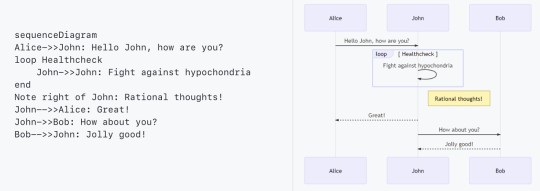
Mermaid: Markdown-'ish' Syntax for Generating Flowcharts, Sequence Diagrams, and More — Being able to ‘draw’ diagrams in a structured, text-based and have them render into something presentable is pretty appealing.
Knut Sveidqvist
jsdiff: A JavaScript Text Diffing Implementation — Can compare strings for differences in various ways including creating patches for the changes. The library is quite mature but just reached version 5.0. There’s an online demo too.
Kevin Decker
core-js 3.7.0: A Modular Standard Library and Polyfills for JS — A popular collection of polyfills covering ECMAScript features up to ES2021 level. The project has had some interesting problems recently, but releases are now flowing again.
Denis Pushkarev
CodeFix - Automatically Clean Up Technical Debt
CodeFix sponsor
React Frontload 2.0: Simple Full-Stack Data Loading for React — Do full stack data loading and state management inline in React components by writing a data loader in your component (with a hook) and it ‘just works’ with SSR and in the browser.
David Nicholas Williams
Running Vue.js in a Web Worker? — A promising prototype of running Vue.js in a Web Worker so that work is offloaded to a background thread with updates being sent back to the main thread asynchronously.
Jerzy Głowacki
Dexie.js: A Minimalistic IndexedDB Wrapper — IndexedDB is a widely supported browser API for data storage and Dexie aims to make it simpler to use (and will offer an approach for server syncing too.)
David Fahlander
Microsoft Edge Tools for VS Code — Use the Microsoft Edge Tools from within VS Code to see your site’s runtime HTML structure, alter its layout, fix styling issues as well as see your site’s network requests.
Visual Studio Marketplace
ShareDB 1.5: Realtime Database Backend Based on Operational Transformation — For when you need real time synchronization of JSON documents (such as for behind a real time collaboration app).
ShareJS
💻 Jobs
Senior / Intermediate Full Stack Developers (Sydney or Brisbane) — A SaaS business with phenomenal growth. True flexible working. You’ll have 5+ years in JavaScript / TypeScript, as well as production experience with AWS/Serverless.
Compono
JavaScript Developer at X-Team (Remote) — Join the most energizing community for developers and work on projects for Riot Games, FOX, Sony, Coinbase, and more.
X-Team
Find Your Next Job Through Vettery — Create a profile on Vettery to connect with hiring managers at startups and Fortune 500 companies. It's free for job-seekers.
Vettery
👀 A Correction
The File System Access API: Simplifying Access to Local Files — Several issues ago we mistakenly referred to this API’s spec as an ‘open standard’ when it's just a spec. It's Chrome only (for now), not a W3C standard, though it remains an interesting idea. (Thanks to reader Šime Vidas for noting our mistake and noting that the path from the WICG to a W3C standard is a long one indeed!)
Pete LePage and Thomas Steiner
by via JavaScript Weekly https://ift.tt/2IzXSPs
0 notes
Text
Popular Front End Development Tools You Should Know
If you are just getting started with JavaScript, the number of tools and technologies you'll hear about may be overwhelming. And you might have a hard time deciding which tools you actually need.
Or maybe you're familiar with the tools, but you haven't given much thought to what problems they solve and how miserable your life would be without their help.
I believe it is important for Software Engineers and Developers to understand the purpose of the tools we use every day.
That's why, in this article, I look at NPM, Babel, Webpack, ESLint, and CircleCI and I try to clarify the problems they solve and how they solve them.
NPM

NPM is the default package manager for JavaScript development. It helps you find and install packages (programs) that you can use in your programs.
You can add npm to a project simply by using the "npm init" command. When you run this command it creates a "package.json" file in the current directory. This is the file where your dependencies are listed, and npm views it as the ID card of the project.
You can add a dependency with the "npm install (package_name)" command.
When you run this command, npm goes to the remote registry and checks if there is a package identified by this package name. If it finds it, a new dependency entry is added to your package.json and the package, with it's internal dependencies, is downloaded from the registry.
You can find downloaded packages or dependencies under the "node_modules" folder. Just keep in mind that it usually gets pretty big – so make sure to add it to .gitignore.
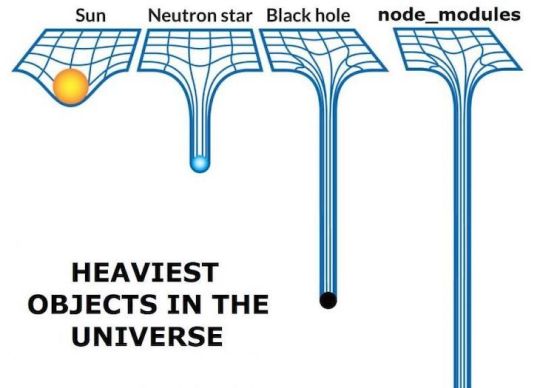
NPM does not only ease the process of finding and downloading packages but also makes it easier to work collaboratively on a project.
Without NPM, it would be hard to manage external dependencies. You would need to download the correct versions of every dependency by hand when you join an existing project. And that would be a real hassle.
With the help of npm, you can just run "npm install" and it will install all external dependencies for you. Then you can just run it again anytime someone on your team adds a new one.
Babel

Babel is a JavaScript compiler or transpiler which translates the ECMAScript 2015+ code into code that can be understood by older JavaScript engines.
Babel is the most popular Javascript compiler, and frameworks like Vue and React use it by default. That said, concepts we will talk about here are not only related to Babel and will apply to any JavaScript compiler.
Why do you need a compiler?
"Why do we need a compiler, isn't JavaScript an interpreted language?" you may ask if you are familiar with the concepts of compiled and interpreted languages.
It's true that we usually call something a "compiler" if it translates our human-readable code to an executable binary that can be understood by the CPU. But that is not the case here.
The term transpiler may be more appropriate since it is a subset of a compiler: Transpilers are compilers that translate the code from a programming language to another language (in this example, from modern JS to an older version).
JavaScript is the language of browsers. But there is a problem with browsers: Cross compatibility. JavaScript tools and the language itself are evolving rapidly and many browsers fail to match that pace. This results in compatibility issues.
You probably want to write code in the most recent versions of JavaScript so you can use its new features. But if the browser that your code is running has not implemented some of the new features in its JavaScript engine, the code will not execute properly on that browser.
This is a complex problem because every browser implements the features at a different speed. And even if they do implement those new features, there will always be people who use an older version of their browser.
So what if you want to be able to use the recent features but also want your users to view those pages without any problems?
Before Babel, we used polyfills to run older versions of certain code if the browser did not support the modern features. And when you use Babel, it uses polyfills behind the scenes and does not require you to do anything.
How do transpilers/compilers work?
Babel works similar to other compilers. It has parsing, transformation, and code generation stages.
We won't go in-depth here into how it works, since compilers are complicated things. But to understand the basics of how compilers work, you can check out the the-super-tiny-compiler project. It is also mentioned in Babel's official documentation as being helpful in understanding how Babel works.
We can usually get away with knowing about Babel plugins and presets. Plugins are the snippets that Babel uses behind the scenes to compile your code to older versions of JavaScript. You can think of each modern feature as a plugin. You can go to this link to check out the full list of plugins.
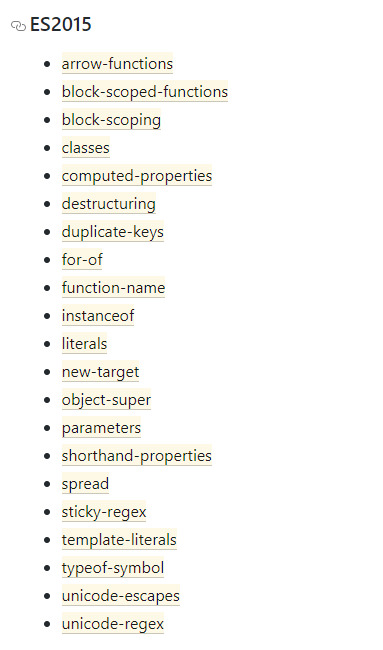
List of plugins for ES5
Presets are collections of plugins. If you want to use Babel for a React project you can use the pre-made @babel/preset-react which contains the necessary plugins.

React Preset Plugins
You can add plugins by editing the Babel config file.
Do you need Babel for your React App?
For React, you need a compiler because React code generally uses JSX and JSX needs to be compiled. Also the library is built on the concept of using ES6 syntax.
Luckily, when you create a project with create-react-app, it comes with Babel already configured and you usually do not need to modify the config.
Examples of a compiler in action
Babel's website has an online compiler and it is really helpful to understand how it works. Just plug in some code and analyze the output.
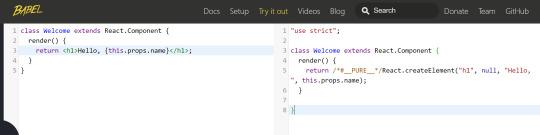

Webpack
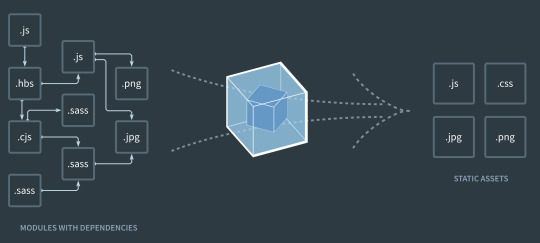
Webpack is a static module bundler. When you create a new project, most JavaScript frameworks/libraries use it out of the box nowadays.
If the phrase "static module bundler" sounds confusing, keep reading because I have some great examples to help you understand.
Why do you need a bundler?
In web apps you're going to have a lot of files. This is especially the case for Single Page Applications (React, Vue, Angular), with each having their own dependencies.
What I mean by a dependency is an import statement – if file A needs to import file B to run properly, then we say A depends on B.
In small projects, you can handle the module dependencies with <script> tags. But when the project gets larger, the dependencies rapidly become hard to manage.
Maybe, more importantly, dividing the code into multiple files makes your website load more slowly. This is because the browser needs to send more requests compared to one large file, and your website starts to consume a ton of bandwidth, because of HTTP headers.
We, as developers want our code to be modular. We divide it into multiple files because we do not want to work with one file with thousands of lines. Still, we also want our websites to be performant, to use less bandwidth, and to load fast.
So now, we'll see how Webpack solves this issue.
How Webpack works
When we were talking about Babel, we mentioned that JavaScript code needs to be transpiled before the deployment.
But compiling with Babel is not the only operation you need before deploying your project.
You usually need to uglify it, transpile it, compile the SASS or SCSS to CSS if you are using any preprocessors, compile the TypeScript if you are using it...and as you can see, this list can get long easily.
You do not want to deal with all those commands and operations before every deployment. It would be great if there was a tool that did all that for you in the correct order and correct way.
The good news – there is: Webpack.
Webpack also provides features like a local server with hot reload (they call it hot module replacement) to make your development experience better.
So what's hot reloading? It means that whenever you save your code, it gets compiled and deployed to the local HTTP server running on your machine. And whenever a file changes, it sends a message to your browser so you do not even need to refresh the page.
If you have ever used "npm run serve", "npm start" or "npm run dev", those commands also start Webpack's dev server behind the scenes.
Webpack starts from the entry point of your project (index) and generates the Abstract Syntax Tree of the file. You can think of it as parsing the code. This operation is also done in compilers, which then look for import statements recursively to generate a graph of dependencies.
It then converts the files into IIFEs to modularize them (remember, putting code inside a function restricts its scope). By doing this, they modularize the files and make sure the variables and functions are not accessible to other files.
Without this operation, it would be like copying and pasting the code of the imported file and that file would have the same scope.
Webpack does many other advanced things behind the scenes, but this is enough to understand the basics.
Bonus – ESLint

Code quality is important and helps keep your projects maintainable and easily extendable. While most of us developers recognize the significance of clean coding, we sometimes tend to ignore the long term consequences under the pressure of deadlines.
Many companies decide on coding standards and encourage developers to obey those standards. But how can you make sure that your code meets the standards?
Well, you can use a tool like ESLint to enforce rules in the code. For example, you can create a rule to enforce or disallow the usage of semicolons in your JavaScript code. If you break a rule, ESLint shows an error and the code does not even get compiled – so it is not possible to ignore that unless you disable the rule.
Linters can be used to enforce standards by writing custom rules. But you can also use the pre-made ESLint configs established by big tech companies to help devs get into the habit of writing clean code.
You can take a look at Google's ESLint config here – it is the one I prefer.
ESLint helps you get used to best practices, but that's not its only benefit. ESLint also warns you about possible bugs/errors in your code so you can avoid common mistakes.
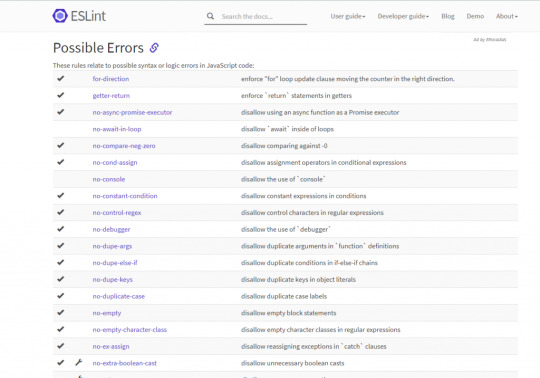
Bonus – CI/CD (CircleCI)

Continuous Integration/Development has gained a lot of popularity in recent years as many companies have adopted Agile principles.
Tools like Jenkins and CircleCI allow you to automate the deployment and testing of your software so you can deploy more often and reliably without going through difficult and error-prone build processes by yourselves.
I mention CircleCI as the product here because it is free and used frequently in JavaScript projects. It's also quite easy to use.
Let's go over an example: Say you have a deployment/QA server and your Git repository. You want to deploy your changes to your deployment/QA server, so here is an example process:
Push the changes to Git
Connect to the server
Create a Docker container and run it
Pull the changes to the server, download all the dependencies (npm install)
Run the tests to make sure nothing is broken
Use a tool like ESLint/Sonar to ensure code quality
Merge the code if everything is fine
With the help of CircleCI, you can automatically do all these operations. You can set it up and configure to do all of the above operations whenever you push a change to Git. It will reject the push if anything goes wrong, for example a failing test.
I will not get into the details of how to configure CircleCI because this article is more about the "Why?" of each tool. But if you are interested in learning more and seeing it in action, you can check out this tutorial series.
Conclusion
The world of JavaScript is evolving rapidly and new tools are gaining popularity every year.
It's easy to react to this change by just learning how to use the tool – we are often too busy to take our time and think about the reason why that tool became popular or what problem it solves.
In this article, I picked the tools I think are most popular and shared my thoughts on their significance. I also wanted to make you think about the problems they solve rather than just the details of how to use them.
If you liked the article you can check out and subscribe to my blog where I try to write frequently. Also, let me know what you think by commenting so we can brainstorm or you can tell me what other tools you love to use :)
0 notes
Link
In 2020, we are blessed with a number of frameworks and libraries to help us with web development. But there wasn't always so much variety. Back in 2005, a new scripting language called Mocha was created by a guy named Brendan Eich. Months after being renamed to LiveScript, the name was changed again to JavaScript. Since then, JavaScript has come a long way.
In 2010, we saw the introduction of Backbone and Angular as the first JavaScript frameworks and, by 2016, 92 per cent of all websites used JavaScript. In this article, we are going to have a look at three of the main JavaScript frameworks (Angular, React and Vue) and their status heading into the next decade.
For some brilliant resources, check out our list of top web design tools, and this list of excellent user testing software, too.
01. Angular
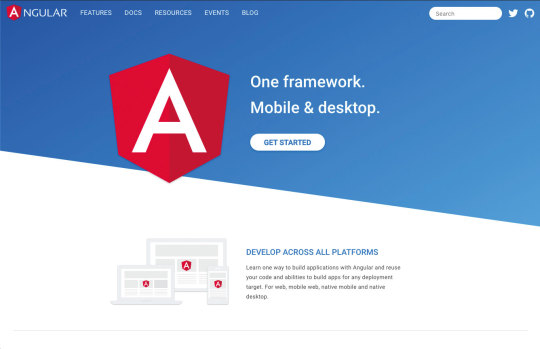
AngularJS was released in 2010 but by 2016 it was completely rewritten and released as Angular 2. Angular is a full- blown web framework developed by Google, which is used by Wix, Upwork, The Guardian, HBO and more.
Pros:
Exceptional support for TypeScript
MVVM enables developers to separate work on the same app section using the same set of data
Excellent documentation
Cons:
Has a bit of a learning curve
Migrating from an old version can be difficult.
Updates are introduced quite regularly meaning developers need to adapt to them
What's next?
In Angular 9, Ivy is the default compiler. It's been put in place to solve a lot of the issues around performance and file size. It should make applications smaller, faster and simpler.
When you compare previous versions of Angular to React and Vue, the final bundle sizes were a lot a bigger when using Angular. Ivy also makes Progressive Hydration possible, which is something the Angular team showed off at I/O 2019. Progressive Hydration uses Ivy to load progressively on the server and the client. For example, once a user begins to interact with a page, components' code along with any runtime is fetched piece by piece.
Ivy seems like the big focus going forward for Angular and the hope is to make it available for all apps. There will be an opt-out option in version 9, all the way through to Angular 10.
02. React
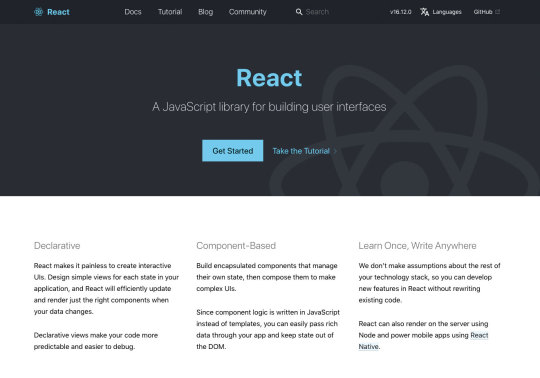
React was initially released in 2013 by Facebook and is used for building interactive web interfaces. It is used by Netflix, Dropbox, PayPal and Uber to name a few.
Pros:
React uses the virtual DOM, which has a positive impact on performance
JSX is easy to write
Updates don't compromise stability
Cons:
One of the main setbacks is needing third-party libraries to create more complex apps
Developers are left in the dark on the best way to develop
What's next?
At React Conf 2019, the React team touched on a number of things they have been working on. The first is Selective Hydration, which is where React will pause whatever it's working on in order to prioritise the components that the user is interacting with. As the user goes to interact with a particular section, that area will be hydrated. The team has also been working on Suspense, which is React's system for orchestrating the loading of code, data and images. This enables components to wait for something before they render.
Both Selective Hydration and Suspense are made possible by Concurrent Mode, which enables apps to be more responsive by giving React the ability to enter large blocks of lower priority work in order to focus on something that's a higher priority, like responding to user input. The team also mentioned accessibility as another area they have been looking at, by focusing on two particular topics – managing focus and input interfaces.
03. Vue
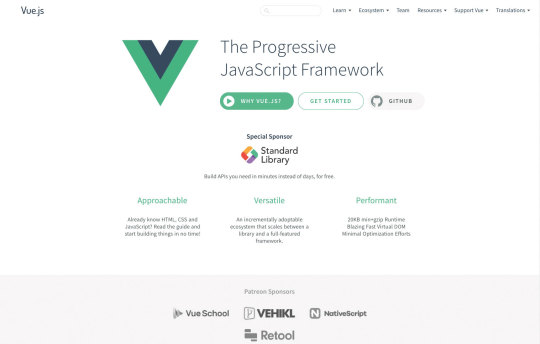
Vue was developed in 2014 by Evan You, an ex-Google employee. It is used by Xiaomi, Alibaba and GitLab. Vue managed to gain popularity and support from developers in a short space of time and without the backing of a major brand.
Pros:
Very light in size
Beginner friendly – easy to learn
Great community
Cons:
Not backed by a huge company, like React with Facebook and Angular with Google
No real structure
What's next?
Vue has set itself the target of being faster, smaller, more maintainable and making it easier for developers to target native. The next release (3.0) is due in Q1 2020, which includes a virtual DOM rewrite for better performance along with improved TypeScript Support. There is also the addition of the Composition API, which provides developers with a new way to create components and organise them by feature instead of operation.
Those developing Vue have also been busy working on Suspense, which suspends your component rendering and renders a fallback component until a condition is met.
One of the great things with Vue's updates is they sustain backward compatibility. They don't want you to break your old Vue projects. We saw this in the migration from 1.0 to 2.0 where 90 per cent of the API was the same.
How does the syntax of frameworks compare?
All three frameworks have undergone changes since their releases but one thing that's critical to understand is the syntax and how it differs. Let's have a look at how the syntax compares when it comes to simple event binding:
Vue: The v-on directive is used to attach event listeners that invoke methods on Vue instances. Directives are prefixed with v- in order to indicate that they are special attributes provided by Vue and apply special reactive behaviour to the rendered DOM. Event handlers can be provided either inline or as the name of the method.
React: React puts mark up and logic in JS and JSX, a syntax extension to JavaScript. With JSX, the function is passed as the event handler. Handling events with React elements is very similar to handling events on DOM elements. But there are some syntactic differences; for instance, React events are named using camelCase rather than lowercase.
Angular: Event binding syntax consists of a target event name within parentheses on the left of an equal sign and a quoted template statement on the right. Alternatively, you can use the on- prefix, known as the canonical form.
Popularity and market
Let's begin by looking at an overall picture of the three frameworks in regards to the rest of the web by examining stats from W3Techs. Angular is currently used by 0.4 per cent of all websites, with a JavaScript library market share of 0.5 per cent. React is used by 0.3 per cent of all websites and a 0.4 per cent JavaScript library market share and Vue has 0.3 per cent for both. This seems quite even and you would expect to see the numbers rise.
Google trends: Over the past 12 months, React is the most popular in search terms, closely followed by Angular. Vue.js is quite a way behind; however, one thing to remember is that Vue is still young compared to the other two.
Job searches: At the time of writing, React and Angular are quite closely matched in terms of job listings on Indeed with Vue a long way behind. On LinkedIn, however, there seems to be more demand for Vue developers.
Stack Overflow: If you look at the Stack Overflow Developer Survey results for 2019, React and Vue.js are both the most loved and wanted web frameworks. Angular sits down in ninth position for most loved but third most wanted.
GitHub: Vue has the most number of stars with 153k but it has the least number of contributors (283). React on the other hand has 140k stars and 1,341 contributors. Angular only has 59.6k stars but has the highest number of contributors out of the three with 1,579.
NPM Trends: The image above shows stats for the past 12 months, where you can see React has a higher number of downloads per month compared to Angular and Vue.
Mobile app development
One main focus for the big three is mobile deployment. React has React Native, which has become a popular choice for building iOS and Android apps not just for React users but also for the wider app development community. Angular developers can use NativeScript for native apps or Ionic for hybrid mobile apps, whereas Vue developers have a choice of NativeScript or Vue Native. Because of the popularity of mobile applications, this remains a key area of investment.
Other frameworks to look out for in 2020
If you want to try something new in 2020, check out these JavaScript frameworks.
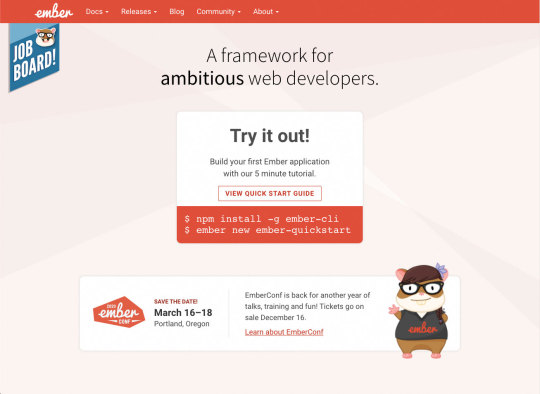
Ember: An open-source framework for building web applications that works based on the MVVM pattern. It is used by several big companies like Microsoft, Netflix and LinkedIn.

Meteor: A full-stack JavaScript platform for developing modern web and mobile applications. It's easy to learn and has a very supportive community.
Conclusion
All three frameworks are continually improving, which is an encouraging sign. Everyone has their own perspective and preferred solution about which one they should use but it really comes down to the size of the project and which makes you feel more comfortable.
The most important aspect is the continued support of their communities, so if you are planning to start a new project and have never used any of the three before, then I believe you are in safe hands with all of them. If you haven't had a chance to learn any of the three frameworks yet, then I suggest making it your New Year's resolution to start learning. The future will revolve around these three.
0 notes
Text
Learn VueJS from Scratch: The Complete 1 Hour Crash Course!

Learn VueJS from Scratch: The Complete 1 Hour Crash Course!

Learn the Basics Concepts of VueJS From Scratch for Complete Beginners!! What you'll learn Learn Advanced Javascript Brush up Javascript and VueJS Skills The Basic idea of Single Page Applications The Basic idea of JS Frameworks Requirements A Basic Knowledge of HTML and Javascript Don't worry we will start from Scratch Description Want To Learn VueJS from Scratch? Have you always wanted to learn VueJS, but you just don't know where to start? Or maybe you have started, but you would like to learn more in depth! Our Complete VueJS Crash Course is For You! If you know some JavaScript and want to increase your skills or learn some advanced JavaScript then you're in a good place. This course covers the most important concepts of VueJS from Scratch such as: The Introduction to VueJS Tooling The Vue Js Instance Watchers Computed Properties Statements and Loops Events and Methods Components All the lectures are engaging and HD quality. We take a step by step approach to ensure each student receives a valuable learning experience. This course is designed for everyone and anyone, especially aspiring web designers, bloggers, programmers to business owners can benefit from learning. This course is also for anyone who plans on becoming a web programmer or a web designer themselves. __________________________________________________________________________ With the right mindset, understanding, and application of the teachings in this course, you will instantly begin to move towards becoming a professional web designer and developer. When I learn something new about VueJS, I add it to the course -at no additional cost to you! This is a course that will continue to add more and more to every aspect of your life. In addition to the Udemy 30-day money back guarantee, you have my personal guarantee that you will love what you learn in this course. __________________________________________________________________________ What I can't do in this Course.. I can't guarantee your success – this course does take work on your part. But You Can Do It! I am also not responsible for your actions. You are responsible for 100% of the decisions and actions you make while using this course. __________________________________________________________________________ This course will not remain this price forever! It's time to take action! Click the "take this course" button at the top right now! ...every hour you delay is costing you money... See you on the course! Sincerely, Joe Parys and Muhammad Javed Who this course is for: Complete Beginners Those who know some Javascript If you want to start learning a Single Page Application Framework Learn Advanced Javascript Increase JavaScript and VueJS skills. Created by Joe Parys, Joe Parys Academy, Muhammad Javed, TheCoding .dev Last updated 11/2018 English English Google Drive https://www.udemy.com/learnvuejsfromscratch/ Read the full article
#applications#Bloggers#Components#Course#Crash#designers#engaging#events#frameworks#HD quality#HTML#Javascript#learn#Methods#Programmers#Scratch#skills#VueJS#Watchers#web
0 notes
Photo

PHP User Defined Functions. Besides the built-in PHP functions, we can create our own functions. A function is a block of statements that can be used repeatedly in a program. A function will not execute immediately when a page loads. . . @rehman_coding - Code never lies... . . . @rehman_coding . . . #programming #programmer #programmers #coding #coder #coders #developer #developers #js #javascript #java #csharp #laravel #tech #react #angular #vue #com #crypto puter #altcoin #dodgecoin #bitcoin #ethereum #cryptocurrency #blockchain #sql #html #css #python #django https://www.instagram.com/p/BqfgMERhWFA/?utm_source=ig_tumblr_share&igshid=18r0cw02nf13u
#programming#programmer#programmers#coding#coder#coders#developer#developers#js#javascript#java#csharp#laravel#tech#react#angular#vue#com#crypto#altcoin#dodgecoin#bitcoin#ethereum#cryptocurrency#blockchain#sql#html#css#python#django
1 note
·
View note
Text
Introduction to Client-Side Development
Introduction to client-side elements
Distributed systems use client-side elements, so that users can interact with.
The client-side elements include,
Views – what user see
Controller – contain event handlers for the views
Client-model – business logic and data
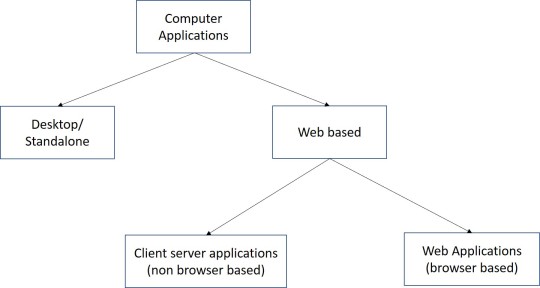
View Development
Browser-based clients’ Views comprises two main elements
Content – HTML
Formatting – CSS
HTML
HTML Elements
o Structural elements – header, footer, nav, aside
o Text elements – headings, paragraphs, line breaks
o Images
o Hyperlinks
o Data representational elements – Lists, Tables
o Form elements – Input, Radio buttons, Check boxes, Buttons
CSS (Cascading Style Sheets)
Used to decorate or format content.
Advantages:
Reduce HTML formatting tags
Easy modification
Faster loading
Save lot of work and time
Three main selectors of CSS
Element Selector
- Selects elements based on the name
ID Selector
- Uses the id attribute of HTML element to select a specific element
Class Selector
- Selects elements with a specific class attribute

Advanced selectors
Pseudo Classes Pseudo Elements
:link first-letter
:visited first-line
:hover first-child
Specificity:
Specificity is, which browser decide which css property values are the most relevant to an element and, therefore, will be applied.
Specificity is a weight that is applied to a given css declaration determined by the number of each selector type in the matching selector.
The following list of selector types increases by specificity
1. Type selector and pseudo elements
2. Class selectors, attribute selectors and pseudo classes
3. ID selectors
CSS Advanced features
Web fonts - Allow you to use custom fonts other than device fonts
Colors, gradients, backgrounds
Transformations and animations
Media
Media queries
Media queries can be used to check many things.
- Width and height of the viewport
- Width and height of the device
- Orientation
- Resolution
Can be used as
o Inline CSS
o Internal CSS sheets
o External CSS sheets
Inline CSS
Advantages:
Inline CSS can be used for many purposes, some of which include:
Testing: Many web designers use Inline CSS when they begin working on new projects, this is because its easier to scroll up in the source, rather than change the source file. Some also using it to debug their pages, if they encounter a problem which is not so easily fixed. This can be done in combination with the Important rule of CSS.
Quick-fixes: There are times where you would just apply a direct fix in your HTML source, using the style attribute, but you would usually move the fix to the relevant files when you are either able, or got the time.
Smaller Websites: The website such as Blogs where there are only limited number of pages, using of Inline CSS helps users and service provider.
Lower the HTTP Requests: The major benefit of using Inline CSS is lower HTTP Requests which means the website loads faster than External CSS.
Disadvantages
Inline CSS some of the disadvantages of which includes:
Overriding: Because they are the most specific in the cascade, they can over-ride things you didn’t intend them to.
Every Element: Inline styles must be applied to every element you want them on. So if you want all your paragraphs to have the font family “Arial” you have to add an inline style to each <p> tag in your document. This adds both maintenance work for the designer and download time for the reader.
Pseudo-elements: It’s impossible to style pseudo-elements and classes with inline styles. For example, with external and internal style sheets, you can style the visited, hover, active, and link color of an anchor tag. But with an inline style all you can style is the link itself, because that’s what the style attribute is attached to.
Internal CSS
Advantages
Since the Internal CSS have more preference over Inline CSS. There are numerous advantages of which some of important are an under:
Cache Problem: Internal styles will be read by all browsers unless they are hacked to hide from certain ones. This removes the ability to use media=all or @import to hide styles from old, crotchety browsers like IE4 and NN4.
Pseudo-elements: It’s impossible to style pseudo-elements and classes with inline styles. With Internal style sheets, you can style the visited, hover, active, and link color of an anchor tag.
One style of same element: Internal styles need not be applied to every element. So if you want all your paragraphs to have the font family “Arial” you have to add an Inline style <p> tag in Internal Style document.
No additional downloads: No additional downloads necessary to receive style information or we have less HTTP Request
Disadvantages
Multiple Documents: This method can’t be used, if you want to use it on multiple web pages.
Slow Page Loading: As there are less HTTP Request but by using the Internal CSS the page load slow as compared to Inline and External CSS.
Large File Size: While using the Internal CSS the page size increases but it helps only to Designers while working offline but when the website goes online it consumers much time as compared to offline.
External CSS
Advantages
There are many advantages for using external CSS and some of are:
Full Control of page structure: CSS allows you to display your web page according to W3C HTML standards without making any compromise with the actual look of the page.
Reduced file-size: By including the styling of the text in a separate file, you can dramatically decrease the file-size of your pages. Also, the content-to-code ratio is far greater than with simple HTML pages, thus making the page structure easier to read for both the programmer and the spiders.
Less load time: Today, when Google has included the Loading time in his algorithm, its become more important to look into the page loading time and another benefit of having low file-size pages translates into reduced bandwidth costs.
Higher page ranking: In the SEO, it is very important to use external CSS. In SEO, the content is the King and not the amount of code on a page. Search engines spider will be able to index your pages much faster, as the important information can be placed higher in the HTML document. Also, the amount of relevant content will be greater than the amount of code on a page. The search engine will not have to look too far in your code to find the real content. You will be actually serving it to the spiders “on a platter”.
There are many frameworks/libraries/plugins to support view development
o They dynamically generate HTML+CSS code
o In server and/or client side
o May have JS-based advanced interactive features
Other tools
jQuery - A JS library, but can be seen a framework too
jQuery UI - Focus on GUI development
Bootstrap - To rapidly design and develop responsive web pages and templates
Angular - A JS framework/platform to build frontend applications
React – A JavaScript library for building user interfaces
Templates are used to maintain consistency across pages in the web site/application.
Template engines are available for both server and client sides
Client-side (JS-based) template engines - NUNJUCKS, PUG, MUSTACHE.JS, HANDLEBARS
Server-side template engines - Twig, jTwig, Thymeleaf, Apache Velocity
Plug-ins
Plug-ins are mainly to add widgets to the Views
Component Development
Browser-based clients’ components comprises two main aspects
Controllers
Client-model
The components of browser-based clients are developed using JS/JS-based frameworks, libraries, and plugins.
Main features of client-side development tools
o DOM processing (dynamic content generation, change, removal)
o Data processing
o Data persistence
o Session management
o Communication
JS6 (JavaScript6)
Also called ECMAScript6
New features
JavaScript let
- The let statement allows you to declare a variable with block scope.
JavaScript const
- The const statement allows you to declare a constant
Exponentiation (**)
- The exponentiation operator (**) raises the first operand to the power of the second operand.
Default parameter values
- Default parameter values allows function parameters to have default values.
Array.find()
- The find() method returns the value of the first array element that passes a test function.
- function takes 3 arguments:
The item value
The item index
The array itself
Array.findIndex()
- The findIndex() method returns the index of the first array element that passes a test function.
- function takes 3 arguments:
The item value
The item index
The array itself
Web workers
This API is meant to be invoked by web application to spawn background workers to execute scripts which run in parallel to UI page
Web storage / Session storage
This is for persistent data storage of key-value pair data in Web clients.
GeoLocation
Identify the device location
File API
Handle the local files
Image capturing
Use local hardware
Top JS frameworks/ libraries
jQuery - Basic and simple. Cover the complexity of JS and provides cross-browser compatibility.
React - powers Facebook, Ease of Learning, DOM Binding, Reusable Components, Backward Compatibility
Angular - Support for Progressive Web Applications, Build Optimizer, Universal State Transfer API and DOM, Data Binding and MVVM
Vue – light weight, with a much-needed speed and accuracy
Generic client-side features
Form/ data validation
Dynamic content generating/updating
Some business logic
Delta communication
References
https://www.w3schools.com/css/css_syntax.asp
https://developer.mozilla.org/en-US/docs/Web/CSS/Specificity
https://www.w3schools.com/cssref/css3_pr_mediaquery.asp
https://vineetgupta22.wordpress.com/2011/07/09/inline-vs-internal-vs-external-css/
https://www.w3schools.com/js/js_es6.asp
0 notes
Text
Wroclaw’s Software Houses Are Making a Statement in IT Outsourcing
We see a very clear trend in the software development space. The top companies use the power of Inbound marketing to grow their customer acquisition and business.
They don’t chase customer, customers chase them.
How did they get here using marketing? They build stellar content about technology and their successful case study.
We’ve done the heavy lifting for you analyzing all the aspects of marketing all the top software companies do to grow.
Sounds simple but sophisticated.
Take these insights, filter them for your business and buyer persona, then implement them in your business.
We’ve learned in our previous blog posts that 3 of the top European companies in software consulting and development are from Poznan, Poland.
And all 3 of them use content marketing and inbound marketing to blast a bunch of relevant traffic to their website using content marketing.
Traffic that converts in customers or future employees.
For our next blog post series, we go South from Poznan.
In our road trip in discovering the marketing strategies of the best software houses in Poland we’ve arrived at Little Venice, Wroclaw.
Here we look at Monterail, Droids on Roids, Divante, Tooploox. Probably it doesn’t ring a bell yet, but they’re on the verge of writing some history in IT outsourcing.
In IT Outsourcing Wroclaw is aiming to lead the way. Can Wroclaw’s IT outsourcing companies cope up with the challenge?
In our 5 blog posts series, we’ll decipher how Wroclaw’s IT Outsourcing companies grow and do marketing, community management, and employer branding.
Let’s uncover their stories together.
TABLE OF CONTENT
Wroclaw’s Assets for a New Era of Growth
Wroclaw's Software Houses
Monterail - Delivering Meaningful Software
Droids on Roids - World-class Software House
Tooploox - We Build Great Products
Divante - eCommerce Software House
Summing Up
I felt a great disturbance in the Force as if millions of voices suddenly cried out in terror and were suddenly silenced - Obi-Wan Kenobi

That’s disruption right there. It’s leaving a mark on every single industry. And if you want to grow your business, you’ll need to embrace change and drive innovation.
IT Outsourcing is no exception.
Wroclaw IT outsourcing companies are turning their backs to old-school ways of doing business.
Come with me on a journey of agony and ecstasy, a journey where we’ll meet the businesses that want to write the future of IT outsourcing.
Wroclaw’s Assets for a New Era of Growth
First, let’s see what makes Wroclaw so sexy in the eyes of IT investors?
Income tax exemptions: regional public aid is granted for supporting new investments and new jobs creation
Nationwide leader in R&D centers: companies that are developing here Atos, BNY Mellon, Credit Suisse, HP, Nokia Solutions, SII, and Volvo
Local talent pool: Wroclaw University of Science and Technology offers students 50+ programs. 45k+ students enrolled in technical subjects in 2015, according to PWC report.

Wroclaw is the most attractive Polish city for relocation, as seen by native Polish employees, especially top specialists and managers. The criteria for this top referred to the aspect of the cities, career opportunities, employer activities, employer-institutions relationships.

Lots of business and tech events (startup weekends, conferences etc)
60+ tech meetup groups, with members ranging from 100 to 1600+

Wroclaw's Software Houses
According to Stratistics, the IT Outsourcing market is expected to reach $481 billion by 2022.

The growth is fueled by new business models and new technologies: cloud computing, VR, AI, blockchain.
In our growth saga, we’ll try to figure out how Wroclaw software houses are moving a needle in IT outsourcing and if they have adapted their software solutions to the new market demands. Also, we’ll unfold their marketing strategies and analyze their employer branding.
Monterail - Delivering Meaningful Software

Website: https://www.monterail.com/
No. employees: 80+

Revenue: 3M+ (Owler estimations)
Technologies: Vue.js, Ruby on Rails, NodeJS, React, AngularJS,
Services: web development, custom software development, mobile app development, product design, IoT development
Verticals: business, healthcare, financial
Key clients: Merck, Solarflare, Cooleaf, Loyco, Gutwin, Tailored, University of Wroclaw, Xchanging, Teambook, WFC, Innovestment
Offices: Wroclaw (HQ)
Reviews: 4.8 - Clutch (13 reviews), 4.7 - Glassdoor (11 reviews)
Co-founders: Szymon Boniecki and Bartosz Rega
Featured two times in Deloitte’s CEE Tech Fast 50 in 2017 and 2016, Monterail is among Wroclaw ’s most dynamic software houses.

In our next blog post of the current series, we’ll go beyond the introduction, we’ll unfold the marketing secrets behind Monterail’s growth and understand how employer branding is built.
We’ll go deep intro content strategies, social media and community engagement.
But, until then, you can take a peek inside Monterail’s company culture here:
youtube
Deloitte recognizes Monterail as one of the fastest growing tech companies in Central Europe
Droids on Roids - World-class Software House

Website: https://www.thedroidsonroids.com/
No. employees: 40+

Technologies: Android, iOS, Node.js, Ruby on Rails, React, MongoDB, Vue.js, Express.js
Services: mobile app development, web development, product design
Verticals: entertainment, business, consumer products and services
Key clients: Giphy, Oh Mi Bod, Skybuds, Loop, Electric Objects, LiveChat, Złote Wyprzedaże, Disney, Nestle, Unilever
Offices: Wroclaw (HQ), London, San Francisco
Reviews: 4.8 - Clutch (20 reviews)
CEO: Wojtek Szwajkiewicz
The company brags with being recognized by Forbes Magazine as one of the fastest growing companies from Poland. Droids On Roids is ranked in 5th place for Poland and 2nd for the Lower Silesia region, in the category “Income between 5-50 mln PLN”.

Their income has increased by 761% over the last 5 years (according to the same Forbes magazine) and they shook hands with big clients such as Nestle, Unilever or Disney.
They organize bootcamps and meetups and strive to build their employer brand.
They invest heavily in content, that’s why their monthly website traffic is around 75k (according to Similar Web), not bad for a B2B, right?

Tooploox - We Build Great Products

Website:https://www.tooploox.com
No. employees: 100+

Revenue: EUR 3M+ (2016, via Financial Times)
Technologies: Android, iOS, Python, React, C++
Services: AI, data science, blockchain, IoT, mobile app development, web development, product design
Verticals: education, tourism, health, e-commerce
Key clients: TEDx, Homebook, Happy Cow, Domodi
Offices: Wroclaw (HQ), Warsaw, Gdansk, Berlin
Reviews: 4.8 - Clutch (3 reviews), 4.6 - Glassdoor (23 reviews)
Co-founders: Pawel Solyga and Damian Walczak
Tooploox ranked 4th in Deloitte’s Technology Fast 50 CEE in 2017 with an impressive 2827% revenue growth.

With a 67% increase in employees in the last 2 years, the company has big plans. Looking at their open job positions Tooploox is embracing the AI future.

This is just a hint of our in depth-analysis, following this blog post. We’ll tackle employee branding, content and social media strategies, and try to figure out what lies behind their inspiring growth.
Furthermore, here’s an interview featuring Tooploox, Droidsonroids and Monterail’s founders/CEOs where you’ll understand their culture and what made these Wroclaw software houses grow.
youtube
Q&A session with the founders of the fastest growing tech companies in Europe according to Deloitte's Technology Fast 50: Monterail, Droids on Roids, Tooploox
Divante - eCommerce Software House

Website: https://divante.co/
No. employees: 150+

Technologies: Magento, Angular, MongoDB, Node.js, Hadoop, Symfony 2, Progressive Web Apps, Modern JS, Vue.js, React
Services: B2B Commerce, eCommerce, Mobile, UX Design, Magento developers, Magento consulting, Magento hosting, Pimcore development, OroCommerce development, Frontend development
Verticals: automotive, energy, financial services, e-commerce, telekom
Key clients: Continental, ING Bank, Tchibo, Intersport, Santander, Knauf, T-Mobile
Offices: Wroclaw (HQ)
Reviews: 4.6 - Clutch (10 reviews), 4 - Glassdoor (1 review)
CEO: Tom Karwatka
So, let me repeat this once more: Continental, ING Bank, Tchibo, Intersport, Santander, Knauf, T-Mobile. Can you feel the envy?

With premium clients, monthly website traffic over 45k, and revenue growing a minimum of about 30% year on year, Divante is an inspiration.
It also got featured in Deloitte’s Fast 500 EMEA in 2017, with four-year revenue growth of 259%.

In our next blog post, we will look into reverse engineering Divante’s marketing and employer branding. We’ll dive into how traffic acquisition and conversion rate optimization are managed. If you want to learn more about how Divante managed to hack the enterprise sales process, you can watch Tom Karwatka speaking at the Web summit 2017:
youtube
Tom Karwatka Presentation @ Web Summit 2017: hacking the enterprise sales process
Summing Up
Wrocław is a city which is becoming increasingly entrepreneurial. It started to evolve over time towards business based on specialized knowledge. The next step to be taken, based on PWC’s report, is an innovation-based economy.
Wrocław’s innovative potential is primarily the high-quality human capital as well as world class business representatives.
Wrocław’s specialization is primarily IT services, so there’s no surprise that companies like Monterail, Droids on Roids, Tooploox, and Divante have risen to Deloitte and Clutch tops.
Spoiler Alert!
Before going ahead with reading the rest of our Wroclaw software houses series, let me unfold some of my findings:
Don’t underestimate the power of open source. Take Divante for example, with its Open Loyalty and Vue Storefront it managed to impress Facebook and Whatsapp.
Long form content matters: case studies (Droids on Roids), research papers (Tooploox), reports (The State of Vue.js by Monterail), ebooks (Divante). Blog posts are merely for the awareness stage of the buyer’s journey, but you need to move the potential buyer down the funnel. And long-form content can do just that and establish you as a trustworthy and knowledgeable partner.
Choose your weapon, pick a niche. Tooploox goes with AI, Divante with e-commerce, Monterail established itself as the Vue.js guru.
Build your employer branding through social media channels and community involvement (Divante, Monterail, Tooploox, Droids on Roids)
Not enough talent pool? build it the goddamn pool: offer fellowships (like Tooploox), host workshops, hackathons (Divante), meetups or even hold your own conference (like Monterail’s Vue Conference)
Haven’t found a tech-skilled content writer, have your developers team involved in content writing! Monterail, the Droids on Roids, Tooploox and Divante are doing it.
Tools and marketing automation. Be it Hubspot (Monterail), Pipedrive (Tooploox), Hotjar(Tooploox) automation and marketing tools can save you time and money
Have a content marketing strategy: from content creation to promotion, be consistent and test a lot. Just check Monterail’s campaign on Vue.js, they’ve totally nailed it.
Now, let’s remember Wroclaw is not the only Polish city with potential for IT innovation. Poznan, Krakow, Warsaw are on the list too.
Because we don’t wanna fall in the “can't see the forest for the trees” trap, we made a macro analysis too, comparing the Polish, Ukrainian, and Romanian IT outsourcing markets in our Ultimate Guide To IT Outsourcing Companies in Central Eastern Europe.
There are a lot of stories worth reading in our IT outsourcing saga, so stay tuned.
if(window.strchfSettings === undefined) window.strchfSettings = {}; window.strchfSettings.stats = {url: "https://man-digital.storychief.io/wroclaw-software-house-5ca1ac2f94ad6?id=2056047666&type=12",title: "Wroclaw’s Software Houses Are Making a Statement in IT Outsourcing",id: "4f08255c-5e51-436c-99aa-71482a308009"}; (function(d, s, id) { var js, sjs = d.getElementsByTagName(s)[0]; if (d.getElementById(id)) {window.strchf.update(); return;} js = d.createElement(s); js.id = id; js.src = "https://d37oebn0w9ir6a.cloudfront.net/scripts/v0/strchf.js"; js.async = true; sjs.parentNode.insertBefore(js, sjs); }(document, 'script', 'storychief-jssdk')) from Digital Marketing Automation Consulting | MAN Digital https://mandigitalblog.blogspot.com/2019/04/wroclaws-software-houses-are-making.html via https://mandigitalblog.blogspot.com/ Read more on our blog MAN Digital MAN Digital Blogger
0 notes
Text
Why To Use Vue.Js For Your Next Website Project
Vue.js is a versatile technology which you may employ to build modern, nimble apps without using a great deal of resources.
In this guide, we'll go over the main advantages of the frame (which we have learned to love through our own experience) and show you why it may be a fantastic choice for your next app improvement project.
Vue.js is a innovative JavaScript (therefore the letters"JS") frame used for building user interfaces.
Unlike some other popular frameworks, it's not backed by any big tech company -- although React was built and is supported by Facebook and Angular has Google's backing, Vue.js is completely created and maintained by the neighborhood.
In another contrast to the monolithic frameworks available on the current market, Vue.js is incrementally adoptable, meaning that you don't need to go all in at the very start.
Its main focus is the opinion layer (so UI, pages, and other visual components ), which makes the framework simple to integrate into existing projects, but it is also a fantastic choice if you're building a complex single-page program (SPA) -- provided that you combine it with modern tooling.
So why should you consider Vue.js for program development? Keep Reading to learn the reasons. Flexibility
Vue.js is flexible and scalable.
In practice, this means it may be used for a big, modular SPA (Single Page Apps) as well as to construct small, interactive components to be integrated with a different technology.
In other words, it can be anything you want it to: just a library in your project or a full-featured framework used to construct an whole product.
Handy conventions
Composing boilerplate code is a resource and time sink. Vue.js makes it possible to avoid this kind of busy job by providing plenty of built-in solutions and enforcing effort-saving conventions.
A number of them include native support for things like state management, animations, and writing components. Even though this might sound very technical, the takeaway is easy: why waste time reinventing the wheel when you can merely use Vue?
Future-proof
Maintenance is an oft-forgotten part of software development.
Once you have constructed and deployed your program, you also have to keep current with bug fixes, new features, and other improvements. Vue.js makes upgrading easy. New releases including large updates are made in such a way as to keep as much backwards compatibility as possible (90% between versions 1 and 2).
In addition, a Vue-based project is not going to require a refactor quickly, freeing your valuable resources up for feature development instead of what is essentially rework from the company point of view.
Developer-friendly
Developers love Vue.js not only because it is a fantastic technology, but also because it is made with them in mind.
First, there is vue-cli (CLI stands for'command line interface'), a useful tool which makes it trivially easy to begin (in addition to configure, run, analyse, and test) a new project with your choice of tools. Vue-cli is much more flexible when compared with similar offerings from competitors and offers a lot of preconfigured setups.
There is also a graphical interface (Vue GUI) available, which can help you to get started on your job without typing cryptic commands to the terminal. Other examples of useful Vue applications -- or toolboxes, given their extensive functionality -- comprise nuxt.js ("a meta-framework for universal applications"), Vue Storefront ("next generation PWA for e-commerce), and Vuetify ("Material Design component frame").
Then there's the awesome documentation -- it's so well-written that learning the framework from it's like a stroll in the park.
Additionally, while we're on the subject of learning, Vue's learning curve is quite newbie-friendly.
You don't actually need a great deal of time to get familiar with this technology, plus there is no need to figure out tons of resources. Should you get stuck, simply reach out to the community -- it is really robust, so you typically get an answer quickly.
Another thing which makes Vue a solid technological decision is the simple fact that since it is newer, its founders had the chance to learn from their predecessors' mistakes, especially the issues within AngularJS 1.x.
The clunky, illogical and hacky pieces of other major frameworks are nowhere to be seen in Vue.
Performant and size-efficient
Vue.js really makes the best out of whatever resources you devote to it. First, Vue programs are smaller in size (so they are quicker to load and use less bandwidth) and typically more performant than equal applications constructed in different frameworks.
This isn't a matter of opinion - there are actual benchmark to prove this statement.
While we are on the subject of functionality, Vue takes care of a good deal of optimizations on its own, so there's no need for developers to worry about tweaking the program as it grows.
They can concentrate on adding fresh, value-oriented things to it. This also suggests that Vue apps are scalable: it is relatively easy to choose them out of an easy one-page program to an advanced system.
Progressive
When you've got a job that is in need of a performance boost, rewriting it in Vue may be the silver bullet.
As a result of its innovative nature, the framework can be introduced into your codebase slowly -- there is no need to rework the entire thing in one fell swoop. Go part by component to generate the whole endeavor more manageable rather. Popular - and preferred by the best
As a result of its numerous benefits, Vue.js is gaining popularity really quickly. Its customers include the media giant NBC and America's MIT, and you'd better believe that these men know their technology (it's right there in the title!) . If you want more examples, nicely, we've got 13 of them.
This means that if you already have a group of programmers on board, then you won't necessarily have to recruit new ones -- only give the existing team a bit of time to get familiar with the framework.
Vue.js at Short
Vue.js is user friendly - and developer-friendly, has lots of useful libraries, a very good community and a fantastic toolset.
In addition, it is easy to learn, and it is adaptable by nature. It takes care of performance issues and scales nicely. What's not to enjoy?
If you're intrigued, get in touch -- our in-house Vue.js development team can help you determine if it is the right choice for your next development project. Get in touch with us estimate project.
Author Bio:
Salman Ahmed is a Business Manager at Magneto IT Solutions – a Mobile App development company in Bahrain that offers quality Iphone Application Development, Magento development, android app development, Magento migration, mobile app development services. The company has experienced Vue Js developers for hire at a very affordable price. He is a firm believer in teamwork; for him, it is not just an idea, but also the team’s buy-in into the idea, that makes a campaign successful! He’s enthusiastic about all things marketing.
0 notes
Text
How long does it take to learn Javascript for Beginners
Learn Javascript
Almost every web programmer wants to know How long does it take to learn Javascript for Beginners. If you want to become a programmer, this could be two of the first questions that occur to you.
Can I learn Javascript in a week? How long does it take to improve that language? Many people easily learn CSS and HTML. But when it comes to learning Javasvava, it's hard to teach. JavaScript is a relatively simple programming language to learn. The amount of time needed to learn JavaScript is directly proportional to the time you will invest in learning.
To develop a way of thinking, it is important to learn it well, which will enable you to work in difficulties. You can learn some JavaScript in a week, but the middle level takes up to nine months. In this post, we discussed several strategies that will help you become a great programmer for the interface. It will also give you an idea ofHow long does it take to learn Javascript for Beginners. It may take you less time or more to learn JavaScript, depending on your experience.
This guide has been separated to the following parts:
Information on how long to learn Javascript
JavaScript is the first to learn to become an advanced web programmer. Some people need longer than they need to learn JavaScript. Many beginners first learn jKueri because it is a popular JavaScript library. The reason some students learn the jKueri first because they think it is easier to learn from JavaScript and that is their biggest mistake.
It is not necessary to become an expert at jKueri.
Many beginers have a fuss about what part of JavaScript you need to learn first. This post will send you all steps on how long it takes to learn JavaScript. Your first purpose is to gain enough knowledge about where you are comfortable with medium JavaScriptom.
Javascript syntax learning
If you want to learn Javascript or any other language, it's important to understand the language syntax first. Learn about the following:
JavaScript variables are containers for collecting data values.
Javascript statement is "instruction" which web browser needs to "perform".
keywords used as tokens have a specific meaning in JavaScriptu: case, debugger, delete, void, finally, type, function, Nev, switch, throw, if, otherwise, continue, and Debuger.
In Javascript to create a single-line comment, you give two dashes "/" before the text or code that you want to ignore JavaScript interpreter.
In JavaScript, features are one of the main building blocks. The function is a collection of statements for JavaScript that collects the value or performs the job
.
Like other program languages in JavaScript, objects can be linked to objects in real life.
By learning Vanilla JavaScript
Vanilla JavaScript refers to JavaScript that is not enhanced with any frame or library. The level of difficulty is ranging from the linguistic basis to medium, and then advanced programming concepts that include the closing and prototyping of object-oriented programming. If you want to get a job as a Internet programmer, you should at least have a high knowledge about these concepts. Functional programming or to have knowledge of all aspects of the prototypes chain is not necessary. But it is important for you to understand common functions such as reporting, bonding, and calling. You can learn JavaScript in the middle level for 6-9 months, depending on your experience. You can use Colt Steel's web Developer Bootcamp to speed up your education. It's good for those who struggle to learn JavaScript.
You should know if you need to teach the jKueri or not before learning React. js.
This is a library that covers many older JavaScript courses, so it is important that you know about it and why it was developed.
jKueri is the most common JavaScript library. Some of the new courses are not handing over to jKueri. The reason for Web developers is no longer needed tools. To know why you only follow the short history of jKueri and why he was created.
2006. The year when it was invented by jKueri. It helped solve problems that were incredibly important. Many web developers have had problems with writing JavaScripta due to wars in search engines that behaved in several browsers. The jKueri Library regulates the manipulation of DOM in different browsers and has solved the problem of improper behavior for web developers.
jKueri is so popular, you might end up as an employee for those who already have a website that jKueri is still using. These are the reasons that help you decide whether to teach the jKueri or not.
If you make new Web applications, it's best to use vanilla JavaScript and React, a newer and best front-end library.
React. JS is the front library that enables you to build user interfaces.
It is important to learn React. js If you want to work as a front-end web programmer. Reaction is best for Web pages and mobile devices for one page.
Learning important front-end frameworks
Before you explain which frame you need to learn, it is important that you know the difference between frames and libraries. Libraries allow you to choose the methods and features that you need to add to your existing code, frames have a different structure based on which to add your code. Therefore, it is important that you have knowledge about JavaScript before you begin to study the frames. Learning the front-end JavaScript framework learning depends on the type of project you want to build.
The approximate study dictated two things. Amber. js, for example, is best for Web applications. On the other hand, Angualr. JS is ideal for complicated projects and needs stability. It's used by a vast developer community.
The JavaScript frame comes and goes, but it can't be learned all.
You can bring the necessary decisions about which frame you want to learn first. Currently, the two most important framework of Vue and Angular.
Other frames are: Backbone, Amber, Meteor and Knockout.
Learning back-End web development:
Back-end Web development includes learning ecpress. JS, Mongo DB, and Node. JS, which is a relational database. The Node. JS moves JavaScript to the background or server and allows you to run JavaScript code outside your browser. Because of the number of contributing developers, Node. JS has a large number of packages. With these packages, managers facilitate programming jobs. A regular programmer can also learn the basics of Noder. js in a few weeks.
How long does it take to learn Javascript
You do not have a specific time if you want to learn JavaScript. It depends on the level of your experience and how much time you can save. If you want, you can teach it in a few weeks, and if you want, you can also learn in the months. With the help of these councils and strategies given in this post, you will help in how long you need to learn Javascript and learn this programming language, you can reconcile your approach.
If you are on the path of learning JavaScripta, setting goals can be a powerful tool. Set goals for your activities, such as building a destination page, to make it easier to prepare and continue.
Conclusion
Don’t be scared. These are just an estimated timeline. If you are dedicated to your work, you can learn it in weeks also. There is nothing like commitment and hard work. You can finish your learning faster then you think if you hit the right resources.
Just follow this post to get the best guidance on how long does it take to learn JavaScript. It is not compulsory that one should have the knowledge of Java, C++ or C JavaScript, you can learn JavaScript without these programming languages.
0 notes